- ダウンロード商品¥ 500
高級感のあるサイドメッシュ付きのサングラスです! A pair of high-end sunglasses with side mesh!
◆説明
高級感のあるサイドメッシュ付きのサングラスです! サイドシールド(メッシュ)はもともと、斜めから差し込む強烈な直射日光や、バイクや飛行機などの乗り物での風避けとして使用されていましたが、装飾としても機能し、あなたの目元を強烈な印象で彩ります。 さらにメッシュには3種類の個性豊かな柄のバリエーションを用意しています。 - Physboneにより手でサングラスをつかんで、トリガーで固定することができます。(他の人が掴むこともできます) - アバターのEXメニューの中に「SunGlasses」ボタンが追加され、ON/OFFの切り替えが可能です。 - 豊富なBlendShapeを備えており、多くのアバターにジャストフィットで装着が可能です。また、サイドシールドを外し、普通の丸サングラスとして使うこともできます。 - また、BlendShapeとTransformを保存したプリセットを簡単に読み込み・保存できる特製のエディタ拡張も付属しています! ※商品画像のアバターは着用例であり付属しません。サングラスのみです。 ※※Resonite版はつかんで固定する設定やExメニューの機能はありません。
◆導入方法
Unitypackage版の動作にはVRChat SDK, Modular AvatarおよびlilToonが必要です。 VCCより事前に導入してください。 動作確認バージョンはVRChat SDK(3.7.4), Modular Avatar(1.10.9)およびlilToon(1.8.3)です。 以下に導入の流れを記載します。紹介動画の中でもセットアップ手順を記録していますので、併せて参照してください。 1. zipファイルを展開して出てきた.unitypackageファイルをアバターのプロジェクトに導入します 2. 「SHIBRAMS/SideShieldGlasses/」の配下にあるPrefab「SideShieldGlasses_xxx」のいずれかを、 Hierarchy上のアバターの配下にドラッグ&ドロップすると、自動でアバターの頭部に装着されます。 3. HierarchyまたはSceneビュー内のサングラスを選択して右クリックし、「SideShieldGlasses_プリセット」メニュー内の「プリセット適用」を選択し、いずれかのプリセットを選択してください。 4. さらに位置の調整が必要な場合は、「PleaseAdjustTransformHere」の名前のオブジェクトのTransform, Scale値を調整してください。 5. ヒエラルキー内の「SideShieldGlasses_xxx/PleaseAdjustTransformHere/SideShieldGlasses」からBlendShape値が調整できます。 6. もしレンズの色を変更したい場合は、「Materials/SideShade_Lens.mat」を変更してください。アルファ値を落とせばメガネのように使うことも可能です。 ※アバターの前髪にAllow GrabbingがオンになっているPhysboneがついている場合、判定同士が干渉してサングラスを掴みづらくなる場合がございます。 その場合、前髪のPhysboneのAllow Grabbingをオフにすることでサングラスだけを掴みやすくなります。 Resonite版は「SideSheildGlasses_v1.x_Resonite.zip」ファイルを展開して出てきた「SideSheildGlasses_v1_x.resonitepackage」をResonite画面にドラッグアンドドロップしてください。
◆Description
These are high-end sunglasses with side mesh! The side shields (mesh) were originally designed to protect against intense direct sunlight coming from the side, as well as wind from vehicles like motorcycles or airplanes. Now, they also serve as a decorative feature, giving your eyes a strong impression. Additionally, the mesh comes with three unique pattern variations. - You can grab the sunglasses by hand and secure them with a trigger (others can grab them too). - A "SunGlasses" switch has been added to the EX menu of avatars, allowing you to toggle the sunglasses ON/OFF. - The sunglasses are equipped with a variety of BlendShapes, ensuring a perfect fit for many avatars. It even has a option to remove the side shields and use them as regular round sunglasses. - A special Editor Extension is included, allowing you to easily load and save presets with stored BlendShapes and Transforms! *The avatar shown in the product image is for demonstration purposes only and is not included. Only the accessories are included. **Keep in mind that Resonite version doesn't have grabbable, and Ex Menu functions
◆Installation Process
Requires VRChat SDK, Modular Avatar and lilToon Package Please install them in advance via VCC. Tested in VRChat SDK(3.7.4) Modular Avatar (v1.10.9) and lilToon (v1.8.3). The installation process is outlined below. Setup instructions are also recorded in the introduction video, so please refer to that as well. 1. Import the .unitypackage file into your avatar project. 2. Drag and drop one of the Prefabs "SideShieldGlasses_xxx" located under "SHIBRAMS/SideShieldGlasses/" into the avatar's hierarchy. The glasses will be automatically attached to the avatar's head. 3. Select the sunglasses in the hierarchy or scene view, right-click, and choose "Apply Preset" from the "SideShieldGlasses_Preset" menu. Then, select one of the available presets. 4. If further adjustments to position are necessary, modify the Transform and Scale values of the object named "PleaseAdjustTransformHere". 5. You can adjust the BlendShape values from "SideShieldGlasses_xxx/PleaseAdjustTransformHere/SideShieldGlasses" in the hierarchy. 6. To change the lens color, modify "Materials/SideShade_Lens.mat". Lowering the alpha value will allow you to use them as regular glasses. *Note: If the avatar's bangs have a Physbone with Allow Grabbing enabled, it may interfere with the grabbing of the sunglasses. In this case, disabling Allow Grabbing for the bangs' Physbone will make it easier to grab only the sunglasses.
◆仕様/Spec
・メッシュ数(Meshes): 1 ・ポリゴン数(Polys): 2146 ・マテリアル数(Materials): 3
◆利用規約/License(2024年12月6日版)
あしやまひろこ(X: @hiorko_TB)氏が作成したVN3ライセンス( https://www.vn3.org/ )のテンプレートを使用しています。 翻訳による差異が発生した場合、日本語の規約が優先されます。 本モデルを購入する際、この約款に同意したものとみなします。 ・利用規約 (日本語) https://drive.google.com/file/d/1KYDqwPLfuXiFi99_2mUOgOHWLA4ohat6/view?usp=drive_link ・Terms of use (English) https://drive.google.com/file/d/15KjvJmsYu00xiNkyLEP2kmiY0lWcZ1MY/view?usp=drive_link ・이용규약(한국어) https://drive.google.com/file/d/192mwMUhN1ZLeknyDMLGZZ9TesYw1n8Xi/view?usp=drive_link ・使用条款(汉语) https://drive.google.com/file/d/1vLFZQMUG_XmV6GcRcb1YCjFjALEyinR3/view?usp=drive_link
◆更新履歴/Updates
<2025年3月22日更新(SideShieldGlasses_v1_71.zip)> - 不要なファイルが含まれていたため削除 <2025年3月14日更新(SideShieldGlasses_v1_7.zip)> - ブリッジ幅を狭めるBlendShapeを追加 <2024年12月12日更新(SideShieldGlasses_v1_6_1_Resonite.zip)> - Resoniteパッケージにて意図しないTransformを修正 <2024年12月8日更新(SideShieldGlasses_v1_6_Resonite.zip)> - ResonitePackageファイル追加 <2024年12月7日更新(SideShieldGlasses_v1_6.zip)> - READMEファイル追加 <2024年12月6日公開(SideShieldGlasses_v1_5.zip)>
◆Special Thanks
改変例写真提供: Dentaku ( https://x.com/D3NT4KU ) niwakajansi ( https://x.com/niwakajanshi )
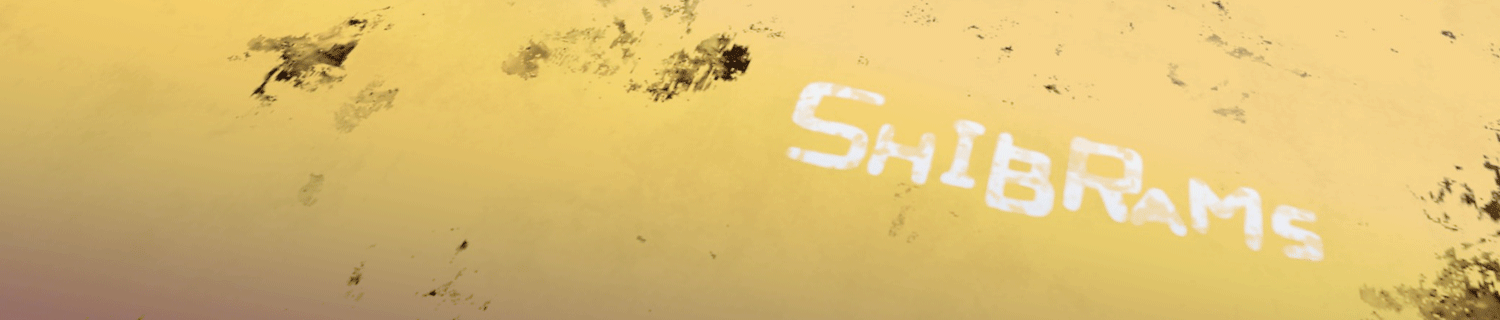

![サイドシールドサングラス / SideShieldSunglasses [VRChat向けアクセサリ]Resonite対応](https://booth.pximg.net/f375a8f3-e4bf-4851-b0c5-7d13bb820a52/i/6316926/34b7428a-4af0-4991-8872-4cd71abd2c89_base_resized.jpg)
![サイドシールドサングラス / SideShieldSunglasses [VRChat向けアクセサリ]Resonite対応](https://booth.pximg.net/f375a8f3-e4bf-4851-b0c5-7d13bb820a52/i/6316926/617a1b19-bf96-4b67-bc8e-b9fec2a1abfc_base_resized.jpg)
![サイドシールドサングラス / SideShieldSunglasses [VRChat向けアクセサリ]Resonite対応](https://booth.pximg.net/f375a8f3-e4bf-4851-b0c5-7d13bb820a52/i/6316926/3eca1a2c-8993-45c0-9026-27f2f8104256_base_resized.jpg)
![サイドシールドサングラス / SideShieldSunglasses [VRChat向けアクセサリ]Resonite対応](https://booth.pximg.net/f375a8f3-e4bf-4851-b0c5-7d13bb820a52/i/6316926/3c576a25-b232-4250-82fb-5b596b2317c5_base_resized.jpg)
![サイドシールドサングラス / SideShieldSunglasses [VRChat向けアクセサリ]Resonite対応](https://booth.pximg.net/f375a8f3-e4bf-4851-b0c5-7d13bb820a52/i/6316926/13cc4d5f-2ff4-4053-bb2c-be7c2776f859_base_resized.jpg)
![サイドシールドサングラス / SideShieldSunglasses [VRChat向けアクセサリ]Resonite対応](https://booth.pximg.net/f375a8f3-e4bf-4851-b0c5-7d13bb820a52/i/6316926/4883017b-8f93-4731-bf24-a57ee35d8887_base_resized.jpg)
![サイドシールドサングラス / SideShieldSunglasses [VRChat向けアクセサリ]Resonite対応](https://booth.pximg.net/f375a8f3-e4bf-4851-b0c5-7d13bb820a52/i/6316926/69582ce5-a6d9-464a-8308-8378bab69be2_base_resized.jpg)
![サイドシールドサングラス / SideShieldSunglasses [VRChat向けアクセサリ]Resonite対応](https://booth.pximg.net/f375a8f3-e4bf-4851-b0c5-7d13bb820a52/i/6316926/9099676b-4aec-4c27-b761-00f52c04ce74_base_resized.jpg)
![サイドシールドサングラス / SideShieldSunglasses [VRChat向けアクセサリ]Resonite対応](https://booth.pximg.net/f375a8f3-e4bf-4851-b0c5-7d13bb820a52/i/6316926/0c9c6bea-eb6d-4690-b1a6-116d56f2caaa_base_resized.jpg)
![サイドシールドサングラス / SideShieldSunglasses [VRChat向けアクセサリ]Resonite対応](https://booth.pximg.net/f375a8f3-e4bf-4851-b0c5-7d13bb820a52/i/6316926/82673db7-16d3-44a0-8d46-0eb69131fe63_base_resized.jpg)
![サイドシールドサングラス / SideShieldSunglasses [VRChat向けアクセサリ]Resonite対応](https://booth.pximg.net/f375a8f3-e4bf-4851-b0c5-7d13bb820a52/i/6316926/c3fc9040-e244-4447-afb3-4a0ef2e5523a_base_resized.jpg)
![サイドシールドサングラス / SideShieldSunglasses [VRChat向けアクセサリ]Resonite対応](https://booth.pximg.net/f375a8f3-e4bf-4851-b0c5-7d13bb820a52/i/6316926/8bb8a7ee-cba3-468d-848b-5679424b9c3e_base_resized.jpg)
![サイドシールドサングラス / SideShieldSunglasses [VRChat向けアクセサリ]Resonite対応](https://booth.pximg.net/f375a8f3-e4bf-4851-b0c5-7d13bb820a52/i/6316926/4041770e-1a33-4968-8e2b-85fb018bfeb2_base_resized.jpg)
![サイドシールドサングラス / SideShieldSunglasses [VRChat向けアクセサリ]Resonite対応](https://booth.pximg.net/f375a8f3-e4bf-4851-b0c5-7d13bb820a52/i/6316926/e3bbf2c4-eb6f-4b4f-b7bf-c9efb848a022_base_resized.jpg)
![サイドシールドサングラス / SideShieldSunglasses [VRChat向けアクセサリ]Resonite対応](https://booth.pximg.net/f375a8f3-e4bf-4851-b0c5-7d13bb820a52/i/6316926/30511e73-0ce5-45a1-97e4-152525ba2562_base_resized.jpg)
![サイドシールドサングラス / SideShieldSunglasses [VRChat向けアクセサリ]Resonite対応](https://booth.pximg.net/f375a8f3-e4bf-4851-b0c5-7d13bb820a52/i/6316926/0416c50f-51b6-478d-9eb8-0f96e0dee840_base_resized.jpg)
![サイドシールドサングラス / SideShieldSunglasses [VRChat向けアクセサリ]Resonite対応](https://booth.pximg.net/f375a8f3-e4bf-4851-b0c5-7d13bb820a52/i/6316926/da0ae915-0571-4998-9af5-374eb098ca55_base_resized.jpg)
![サイドシールドサングラス / SideShieldSunglasses [VRChat向けアクセサリ]Resonite対応](https://booth.pximg.net/f375a8f3-e4bf-4851-b0c5-7d13bb820a52/i/6316926/8f46c5d6-9583-47df-8398-27ceee7f5fff_base_resized.jpg)

















